I finally received my new laptop 3 days ago. I haven't had much time to do programming on it because I had to first install all of my desired applications, transfer all of my files from my old laptop, and then prepare my old laptop for my sister.
I did manage to run a "benchmark" on the new laptop though. In the past, I wrote an XNA app that generates a texture using Perlin Noise in a pixel shader. This is usually a good evaluator of a GPU's performance. Here are some specs:
Generating 12 octaves of 1024x1024 3D fractional Brownian motion Perlin Noise:
8600 GT ~20 frames per second
9800 GT ~80 frames per second
Yep! My new laptop's GPU is 4 times faster than my desktop! Just to put a little perspective on it, these results mean that my new GPU was performing over 1 billion perlin noise calculations a second!
I also started fiddling around briefly with generating procedural textures for the planetary terrain. My idea was to use 4 different noise calculations per pixel and then blend the results together based on the planetary height of the pixel. As expected though, there was a severe penalty for doing a noise calculation per pixel. I never did get up to 4 calculations. Here are my initial findings, on my 9800 GT of course!
~120 fps using 4 existing textures
~40 fps using 1 8-octave ridged multifractal per pixel
~30 fps using 2 8-octave ridged multifractals per pixel
The performance hit is not linear though, so I expect that if I did 4 noise calcs, I would be getting about 20fps. However, that is on a 9800 GT, which is one of the best cards on the market now. Sure there are about half a dozen better cards, but how many people really have them?
I do have some ideas to potentially speed it up though. I could reduce the number of octaves, but then increase the scale. I could also try to make a fancy gradient so that I don't have to use as many different noise calcs.
Here are some screenshots showing different simple gradients using just 1 noise calc.
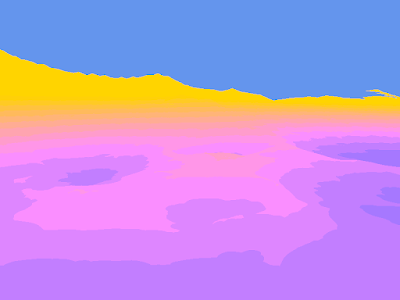
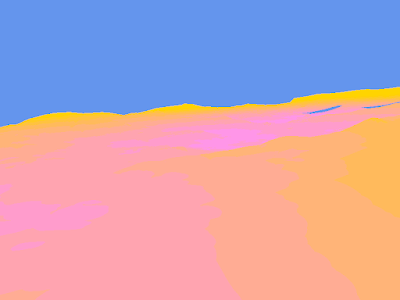
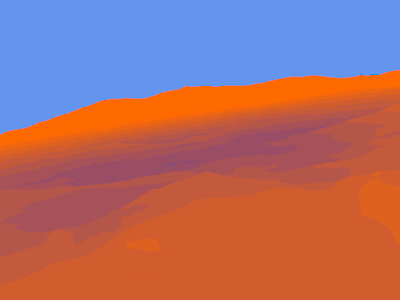
No comments:
Post a Comment