I've written a tutorial on how to implement Perlin Noise in both a pixel shader and a vertex shader. The tutorial is available over at Ziggyware.
http://www.ziggyware.com/readarticle.php?article_id=246
Check it out! I welcome any feedback.
UPDATE
http://www.ziggyware.com/news.php?readmore=1125
I found out I have won first place in the Ziggyware contest! I'm very happy that my first XNA tutorial was such a success. Perhaps I will write up more in the future.
UPDATE 2
It appears that Ziggyware no longer exists, so I have shared the article, screenshots, and sample code on my server. You can download it all here:
http://re-creationstudios.com/shared/PerlinNoiseGPU/
Following my adventures in various graphics projects. These mainly consist of procedural development, image processing, and physics.
Sunday, May 31, 2009
Friday, May 29, 2009
PhysX Planet

Creating planetary gravity with a force field was much easier than I was expecting. Especially after finding this thread on the official PhysX forum.
http://developer.nvidia.com/forums/index.php?showtopic=3201&pid=9249&st=0&#entry9249
After doing that, I got curious and I removed the sphere "planet" but I kept the gravity force field. As expected, all of the shapes grouped together to form their own planet.

After I kept watching it, the planet started pulsing back and forth and eventually tore itself apart in a vortex that alternated back and forth.
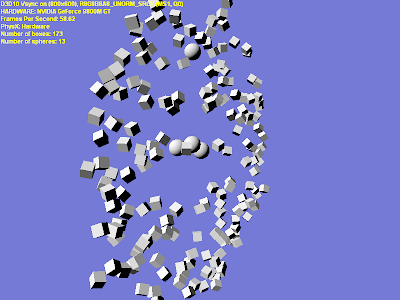
The debris vortex started stabilizing and turned into a spinning ring.

The ring kept expanding and getting bigger and bigger.

I added some more cubes to the center, which formed a cool looking planet with a ring.

The planet at the center eventually started breaking apart and forming a ring as well, but what was most interesting was that the inner ring was rotating in the opposite direction of the outer ring.

Thursday, May 28, 2009
PhysX and DirectX 10
For the past week or so, I've been working on getting PhysX working in DirectX 10. I ported over my Shape3D class from my previous blog post to C++ in order to draw the boxes and spheres (no cylinders because PhysX doesn't have a cylinder shape).
I set up a simple scene with a ground plane (not rendered), normal Earth gravity, two boxes and a sphere. The space bar spawns new boxes at the origin and the Alt key spawns new spheres.
In my first implementation, the application would slow down to 20fps when I added about 75 shapes. I tracked down this slowdown to the creation of the vertex input layout each frame. Once I moved that out of the render loop, I could then have 1000 shapes in the scene and still maintain 30fps. I'm still trying to figure out if I can speed up the rendering even more because without rendering, the PhysX engine was able to handle 2000 shapes and maintain 60fps. I doubt I can speed it up much more though.
Here are some screenshots. Pretty simple, but the debug info helps to illustrate the speeds.
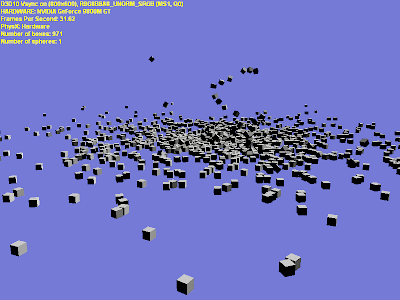


I have decided to share the Visual Studio 2008 project and source code to hopefully provide a nice starting point for others. I'm not using an official license or anything, but I'll state that is it free for whatever use you desire, be it commercial, hobby, or education.
Download the zip file: here
Next, I'm going to work on using static triangle meshes in PhysX to have a displaced sphere making up a planet, as well as using force fields to simulate planetary gravity.
I set up a simple scene with a ground plane (not rendered), normal Earth gravity, two boxes and a sphere. The space bar spawns new boxes at the origin and the Alt key spawns new spheres.
In my first implementation, the application would slow down to 20fps when I added about 75 shapes. I tracked down this slowdown to the creation of the vertex input layout each frame. Once I moved that out of the render loop, I could then have 1000 shapes in the scene and still maintain 30fps. I'm still trying to figure out if I can speed up the rendering even more because without rendering, the PhysX engine was able to handle 2000 shapes and maintain 60fps. I doubt I can speed it up much more though.
Here are some screenshots. Pretty simple, but the debug info helps to illustrate the speeds.
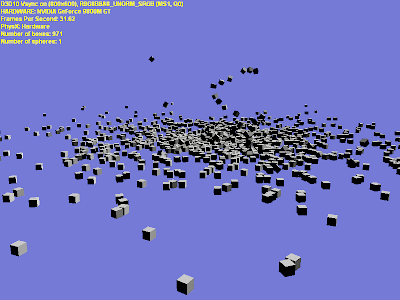


I have decided to share the Visual Studio 2008 project and source code to hopefully provide a nice starting point for others. I'm not using an official license or anything, but I'll state that is it free for whatever use you desire, be it commercial, hobby, or education.
Download the zip file: here
Next, I'm going to work on using static triangle meshes in PhysX to have a displaced sphere making up a planet, as well as using force fields to simulate planetary gravity.
Subscribe to:
Posts (Atom)