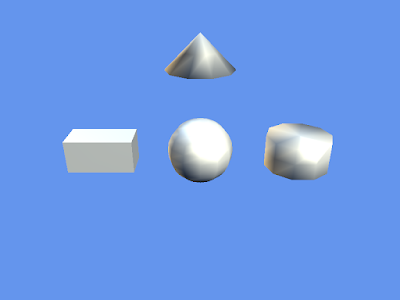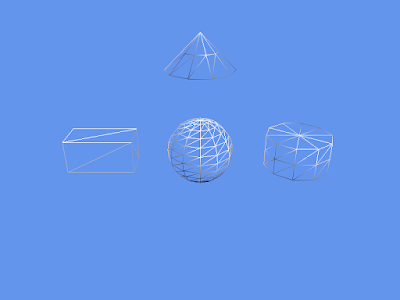
After deciding to use PhysX in combination with DirectX 11 last week, I thought about how I would go about drawing simple 3D shapes. In the samples and lessons, PhysX uses GLUT with has some shape drawing functions built-in. While DX9 has similar functions, neither DX10 nor XNA do. I believe it is safe to assume that DX11 will not have them either. I can understand why they were removed. They don't really make sense anymore in a programmable pipeline system. What is the vertex format of the shape created?
While most people these days get around it by creating a mesh in a 3D modeling application and then importing it into their game, I prefer to have my simple 3D shapes constructed programatically. This allows me to easily change the detail of the mesh without worrying about exporting/importing an entire new model.
Instead of implementing it in DX10 and C++ first, I decided to implement it in XNA. This allowed me to focus on the algorithms themselves and not have to worry about any C++ issues getting in the way.
My initial implementation was a static class that had static methods in it that built the shapes and returned the vertex buffer and index buffer. This worked well, but I thought it still placed too much burden on the user to remember how many vertices they had just created and how many triangles they were going to draw.
In order to make things simpler, I changed it to be a normal, instantiated class that contained the static methods that created an instance of the class. This allowed me to store the vertex count, triangle count, as well as the buffers in instance properties in the class. I even threw in a Draw method to make it incredibly simple to use the generated shape.
Because this is such a basic, fundamental class that can benefit several people ( have seen various people requesting something like this), I have decided to share it with the public.
You may download the C# file from here:
http://re-creationstudios.com/shared/Shape3D.cs
You can also download the entire test project here:
http://re-creationstudios.com/shared/ShapeTest.zip
To use, simply create a shape using one of the static methods:
Shape3D sphere = Shape3D.CreateSphere(GraphicsDevice, 1, 12, 12);
To draw, in your Effect block, call the Draw method on the shape:
sphere.Draw(GraphicsDevice);
The Create methods are made to follow the same structure as the DX9 shape drawing functions. You can read more about those here:
http://msdn.microsoft.com/en-us/library/bb172976(VS.85).aspx