While I did successfully get lighting on the terrain, it is not as realistic as I want it. I currently have two solutions. The first is that I'm simply illuminating the planet as a sphere. While this looks great in places where the light is coming straight down, it looks bad on the edges where there should be long shadows. (Ignore the square-ish terrain.)
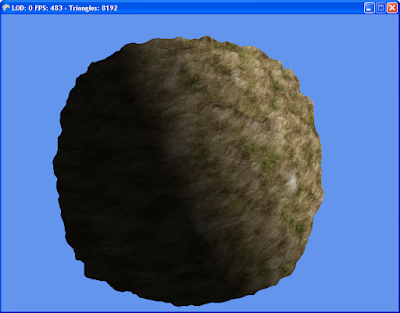
The second solution I have actually tries to calculate the surface normal in the vertex shader. I estimate where the neighboring vertices are to the right and above the current vertex. I calculate the two edge vectors and then take the cross product of them to acquire the normal of the surface. While this all sounds good and makes sense in theory, it isn't yielding the correct results. I have random shadow and light "splotches" scattering over the planet, except for one quarter-sphere (is that what a half of a hemisphere is called?) that tu
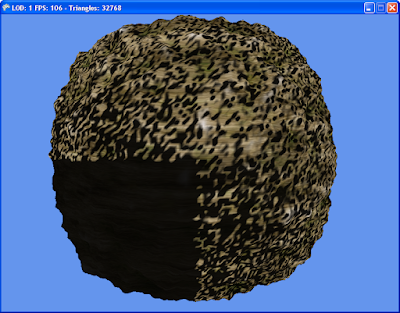 rns out all black.
rns out all black.On a sidenote that's rather strange, if I use the XNA screenshot component that I wrote, the shadows all come out as white. If I use Alt-Print Screen and capture the whole window, it comes out as black (which is what is actually displayed). Check out the white versions:
[Edit: Ha ha! I didn't realize until I posted the screenshots that they aren't coming out as white, they are coming out as transparent, which makes much more sense!)
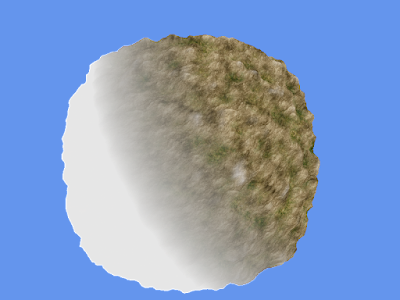
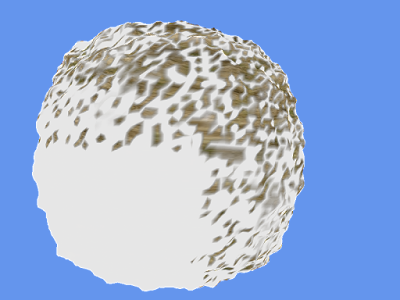
No comments:
Post a Comment